A Fiji Government Website.

Official website links end with .gov.fj
Government agencies communicate via .gov.fj websites (e.g mcttt.gov.fj)
Secure websites use HTTPS
Look for a lock (🔒)or https:// as an added precaution. Shared sensitive information only on official, secure websites.

This is a website under purview of Ministry of Trade Co-operatives, Small and Medium Enterprises and Communications
Government agencies communicate via .gov.fj websites (e.g mcttt.gov.fj)
A Fiji Government Website.

Welcome to the Guided Journey Flowchart, your personalised tool for navigating the Starting a Business licenses and permits process. Information on how to use the Guided Journey Flowchart is displayed in the e-Services portal.
Below is a step-by-step guide to take you through Starting a Business in Fiji and using the Starting-A-Business e-Services.
REGISTRATION PROCEDURES
If you are not ready to Register your Business Name, you can proceed to the next step to Reserve your Business Name.
- Register your Buisness Name by applying through Application for Registraion of a Business Name on the DigitalFiji Platform.
- Search for an Entity Name regarding the availability of company name. If the Entity Name is available, proceed to Register.
- Login in with your Registrar of Company (ROC) Pass to continue. If you do no have an ROC Pass, please proceed by creating an E-Profile.
- You will be required to verify your E-Profile by visiting your nearest BIrt, Death and Marriage or Registrar of Companies Office.
- After verification, you will be provided with an Username and Password to sign into your E-Profile. Change the system generated password to an unique password.
- Register your Entity through your E-Profile account. Ensure you have checked off 'Assign ROC Pass'. An ROC staff will approve your application within X days.
- You will recieve a ROC Pass set-up link to your email. FOllow the steps to complete your ROC Pass set-up.
- Reserve your Business Name by appplying through Application for reservation of a company name on the Digital Fiji Portal.
- Search for an Entity Name regarding the availability of company name. If the Entity Name is available, proceed to Reserve.
- Login in with your Registrar of Company (ROC) Pass to continue. If you do no have an ROC Pass, please proceed by creating an E-Profile.
- You will be required to verify your E-Profile by visiting your nearest BIrt, Death and Marriage or Registrar of Companies Office.
- After verification, you will be provided with an Username and Password to sign into your E-Profile. Change the system generated password to an unique password.
- Register your Entity through your E-Profile account. Ensure you have checked off 'Assign ROC Pass'. An ROC staff will approve your application within X days.
- You will recieve a ROC Pass set-up link to your email. FOllow the steps to complete your ROC Pass set-up.
STARTING A BUSINESS E-SERVICE
Ensure you have your ROC Pass set up completed before proceeding.
- Enter your ROC Username, ROC Password and ENtity Registration Number and "Login".
- Follow the prompted user journey to learn how to navigate yourself around the e-services. Go to 'Services' to continue your journey.
- To reset your password, select an Identification type, provide your Identification Number and your email address to recieve steps to reset your password.
- You will receive a Password Reset Success email , please check your email inbox.
- The Password Rest success email contains the Temporary Password for you to login.
- ENter the USername. Temporary Password and ENtity Registration Number , and "Login".
- ENter the Temporary Password, NEw Password and re-enter New Password, and click on "Next" button to change the password.
You have now successfully reset your SABS account Password.
Talk to us TODAY.
You will be surprised, how easy we have made it for you to start or grow your business in Fiji.
Talk to us, we are ready to listen, and delighted to engage.
Level 2 and 3, Civic Tower, Victoria Parade, Suva
©2024 Ministry of Trade, Co-operatives, Micro, Small and Medium Enterprises, and Communications. All Rights Reserved
©2024 Ministry of Trade, Co-operatives, Small and Medium Enterprises, and Communications.
All Rights Reserved