A Fiji Government Website.

Official website links end with .gov.fj
Government agencies communicate via .gov.fj websites (e.g mcttt.gov.fj)
Secure websites use HTTPS
Look for a lock (🔒)or https:// as an added precaution. Shared sensitive information only on official, secure websites.

This is a website under purview of Ministry of Trade Co-operatives, Small and Medium Enterprises and Communications
Government agencies communicate via .gov.fj websites (e.g mcttt.gov.fj)
A Fiji Government Website.

Business Process Frequently Asked Questions (FAQs)
Do I need a business license?
As of 1 August 2020, the requirement for obtaining business licensing is eliminated.
What is the new process for Starting a Business?
The process for Starting a Business is made fast and easy via businessNOW e-Services:
1. Business name registration with Registrar of Companies (ROC); and
2. Tax Registration with Fiji Revenue and Customs Services (FRCS).
A list of mandatory compliance certificates (as well as additional compliances based on business type) will then be required after business registration before operations may begin.
All applications for business compliance certificates are available within the businessNOW e-Services portal. Mandatory compliances include:
1. Registration as an Employer with Fiji National Provident Fund (FNPF)
2. Registration for Training Levy with Fiji National University (FNU)
3. Structural Fire Safety Certificate issued by the National Fire Authority (NFA)
4. General Workplace Inspection Certificate issued by the National
5. Occupational Health and Safety Services (NOHSS)
Additional compliances may be required based on business type including:
1. Health Licence issued by Ministry of Health and Medical Services (MHMS) for food businesses.
2. Letter of Issuance for Securities/Partnership Interest for businesses with foreign investors issues by the Reserve Bank of Fiji (RBF).
I am a sole proprietor. Do I need to enroll my self as an employer in Fiji?
Yes. Even as a sole proprietor, your business pays out income to you, the owner of the business, and as such must be enrolled as an employer with FNPF
I am operating an e-commerce business from my home. How should I go about when registering my company?
When registering your company, you will need to state the nature of your business and the official company corresponding addresses. From there, the relevant authorities will be able to advise you on the necessary steps/requirements.
I am setting up a company which is linked to my company outside Fiji. Can I use the same name for my company?
We encourage all investors to register with Investment Fiji so that they can assist in such matters. In the event that your company name is already in use in Fiji, the Registrar of Companies (ROC) will advise you on the best way to register your company in Fiji.
Checking the availability of business names is a fast and easy process via the ‘Application for registration of a business name’ e-service within the Registar of Companies portal accessible under the businessNOW website ‘Registration’ tab.
What is the Fiji National Provident Fund (FNPF)?
The Fiji National Provident Fund (FNPF) is a contribution fund that provides superannuation services to its members: the workers of Fiji. FNPF collects contributions from employers and employees towards retirement savings for Fijian workers, giving them the comfort of long-term financial security.
For more information, please visit myfnpf.com.fj
What would be the first step if I want to start a business?
Investors or entrepreneurs are required to register a legal entity in Fiji before they commence their business. The first step to doing so is to register their business name with the Registrar of Companies (ROC).
What should I do to lodge an online application of business registration if I am a Fijian citizen?
As a Fijian citizen you can lodge an online application of Business Registration on the Digital Fiji portal. Supporting documents required are: · Photo ID with date of birth information of all individuals listed in application (Eg. Passport, Voter registration card, Driver License) · TIN card / TIN letter of all individuals listed in the application · Company TIN letter (For Companies) · A15 notice (If required) · Letter of authorisation (For agents) · Approval for exceptional name (if required)
|
What should I do to lodge an online application of business registration if I am a foreign citizen?
As a foreign citizen you can lodge an online application of Business Registration on the Digital Fiji portal. Supporting documents required are: · Photo ID with date of birth information of all individuals listed in application (Eg. Passport, Voter registration card, Driver License) · TIN card / TIN letter of all individuals listed in the application · Company TIN letter (For Companies) · A15 notice (If required) · Foreign investment registration certificate (For foreign investors) · Letter of authorisation (For agents) · Approval for exceptional name (if required)
|
What are the minimum requirements for a foreigner to carry out a business in Fiji?
A foreigner must obtain an e-Profile before registering a business in Fiji. The Registrar of Companies require local agents on the ground to act on behalf of foreign investors as verification for e-profile activation requires a face-to-face meeting. The list of these local agents will be uploaded on the bizFIJI portal to help foreign investors in liaising when registering a business.
Where can I go if I need assistance with the online application form?
For any assistance, please seek support directly by calling +679 910 3721 or email support@digitalfiji.gov.fj
Temporary Customer Service Kiosks are also available from August 2024 to February 2025 at the following locations for assistance with specific government agency applications: Central Division: NOHSS – NFA – MHMS – RBF – ROC –
Western Division: NOHSS – NFA – MHMS –
Eastern Division: NOHSS – NFA – MHMS –
|
Technical Frequently Asked Questions (FAQs)
My application was returned. How do I amend and resubmit the application?
You can access your application(s) by logging in to the e-services portal and navigatinggoing to the My Applications tab of the Home page. Click on any application whose status is Pending Amendment and you will be able to click Edit Application to amend and resubmit them.
Why am I unable to edit some of the form fields when submitting or resubmitting my application?
The businessNOW Fiji e-Services Portal aims to reduce submission time and processing time by retrieving data from official sources such as the Registrar of Companies, the Fiji Revenue and Customs Service, and the Fiji National Provident Fund. As such, these form fields are not editable unless the change is made from the respective sources.
The Pportal is able to obtain the following information:
Entity-related Information (e.g. Registered Name of Entity) – Registrar of Companies
Taxpayer Identification Number – Fiji Revenue and Customs Service
• Fiji National Provident Fund Employer Number – Fiji National Provident Fund
I forgot to print my receipt after making an online payment. Do I have to head down to a physical office to retrieve a copy of it?
No, you are not required to head down to an office to retrieve the receipt. Receipts, as well as the certificates/letters applicable for each e-service, can be found under the My Documents tab of the Home page.
How would I get notified of the status of my application?
You will be able to check the application status for all submitted applications by logging in to the e-services portal and going to My Applications tab of the Home page. The status of every application can be found under the Status column.
The businessNOW Fiji e-Services Portal will also send update e-mails to inform you when your application has been completed, rejected, or sent back to you for amendments.
Where can I find the drafts I have saved?
Saved drafts can also be accessed under the My Applications tab of the Home page after logging in to the e-services portal.
Please note that saved drafts willould be removed 14 days after it was first saved. If your draft has been removed, you may access the e-service again to submit* your application.
Why is my application cancelled?
There are a number of reasons why an application may have been cancelled. These may include:
• Failure to make timely payment
• Incorrect information
• Incorrect or lack of supporting documents
In the event of a cancelled application, you will receive an email notification.
What is a NAS Pass account?
A NAS Pass account (National Authentication System) consists of an username, a password, and an Entity Registration Number. This is used to access the businessNOW Fiji e-Services Portal and apply for the e-services required to start a business in Fiji.
How do I obtain a NAS Pass account?
You wouldwill require an existing ROC Pass (Registrar of Companies) with the Admin or User Admin role. To use your ROC Pass it to obtain a NAS Pass account, please access the login page on the e-services portal and click on I have an ROC Pass. From there, you are able to fill a form usinge your ROC Pass credentials and fill a form to obtain a NAS Pass account.
For more information regarding ROC Pass, please refer to https://mobile.digital.gov.fj/Faq
How do I login using a NAS Pass account?
You would need to enter your username, password, and Entity Registration Number to log in.
Do I need to have a different NAS Pass account for each entity I wish to submit applications for?
Your username and password can be used to login for all of your associated entities associated with you. To transact for a specific entity, you are required to enter its dedicatedthe Entity Registration Number when logging in.
What are the different roles currently available on the businessNOW Fiji e-Services Portal?
There are currently 4 roles on the businessNOW Fiji e-Services Portal.
Admin: Admin is normally the office holder/company secretary and has access to all the roles of the Entity.
User Admin: User Admin is appointed for the managing of NAS Pass account in the entity and is typically the HR or admin of the entity. Cannot apply for e-services on behalf of the entity.
Operations Admin: Appointed employees to apply e-services for the entity they belong to. This roleC cannot manage NAS Pass account in the entity.
Representative: Appointed 3rd party personnel to do applications on behalf of entity for specific e-services. Cannot manage NAS Pass account in the entity.
What are the payment methods currently available on the businessNOW Fiji e-Services Portal?
The businessNOW Fiji e-Services Portal currently offers the following online and offline modes of payment:
• Visa and Mastercard Credit/Debit Cards (via ANZ payment gateway)
• Vodafone M-PAiSA (only available using Mobile No. and OTP. Payment via QR Code is not supported)
• Bank Transfer
• Over-the-Counter
Please note that some agencies may place restrictions on certain modes of payment. For example, NOHSS currently does not accept Over-the-Counter payments.
What file types can I upload as supporting documents?
For supporting documents, the following file types are accepted:
• PDF, JPEG, PNG, HEIF, HEIC
A maximum file size limit of 10 MB is applied to the supporting documents.
Forms (Starting A Business)
SERVICE NAME
Register a new Company or Business name.
AGENCY / DEPARTMENT
Registrar of Companies
SERVICE NAME
Application for TIN Registration for companies (Resident & Non Residents)
AGENCY / DEPARTMENT
Fiji Revenue & Customs Services
FORMS / E-SERVICE
SERVICE NAME
Application for Structural Fire Safety Compliance Report for Start of New Business
AGENCY / DEPARTMENT
National Fire Authority
FORMS / E-SERVICE
SERVICE NAME
Application for Occupational Health and Safety (OHS) – General Workplace Inspections
AGENCY / DEPARTMENT
National Occupational Health & Safety Services (NOHSS)
FORMS / E-SERVICE
SERVICE NAME
Application for Registration as an Employer
AGENCY / DEPARTMENT
Fiji National Provident Fund
SERVICE NAME
Registration for FNU Levy
AGENCY / DEPARTMENT
Fiji National University
FORMS / E-SERVICE
FNU Levy Registration Form
(Central & Western)
SERVICE NAME
Foreign Investment Registration Certificate (FIRC) Application
AGENCY / DEPARTMENT
Investment Fiji
FORMS / E-SERVICE
Publications
Company Act 2015
FNPF Act 2011
Fiji National University Act 2009
Foreign Investment Act 1999
Foreign Investment Amendment Act 2004
Foreign Investment Regulation 2009
Public Health Act 1935
Health and Safety at Work Act 1996
National Fire Service Act 1994
Fiji National Building Code
Tax Administration Act 2009
Talk to us TODAY.
You will be surprised, how easy we have made it for you to start or grow your business in Fiji.
Talk to us, we are ready to listen, and delighted to engage.
Level 2 and 3, Civic Tower, Victoria Parade, Suva
©2024 Ministry of Trade, Co-operatives, Micro, Small and Medium Enterprises, and Communications. All Rights Reserved
©2024 Ministry of Trade, Co-operatives, Small and Medium Enterprises, and Communications.
All Rights Reserved